|
Online Case Management System
Crossland understands the critical
role of documentation in
the IME & File Review process. We
don't expect or clients to rely on "line
data" to make critical claims decisions. The
first rule of claims is if it wasn't documented···then
it didn't happen. File correspondence is posted
on Crossland's secure website at no additional
cost.
What is different about our Online System:
-
Customization
-
Reporting
-
Activity updates
-
Customized notification triggers
-
Supports various image technology
-
Crossland spares no expense by employing the highest degree of layered security
-
Monitor user or system activity where appropriate to ensure client data privacy
-
Investigate possible security incidents, ensure conformance to Crossland policy
-
All web related information is transmitted using secure socket layer (SSL)
encryption.
All posted documents can be:
The choice is Crossland···. Choose one consolidated source for
all documentation.
For a demonstration session call
1-800-842-0034 and ask for the
website administrator
New referrals (IME's or Peer Reviews) can be made by clicking on
the Case Referral tab and then clicking on the respective
hyperlink for the appropriate form.
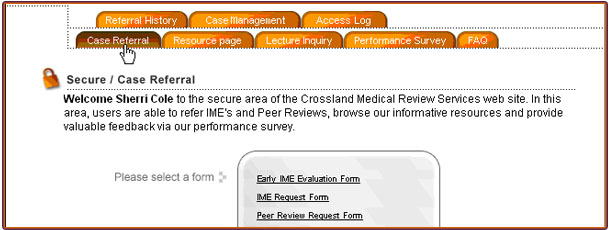
A separate window will launch the selected form. If the claimant
has already been referred for a case, the user can search for the information
to populate the referral form by selecting claimant name from the Look Up
pick list.
All previously entered case information will populate the form.
The picklist retains all referrals in reverse
chronological order
Access the Case Management portion of the site
by clicking on the tab.
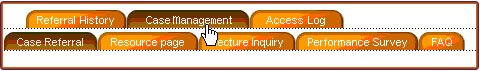
Case Management Tab
If documents have been posted for a user, he/she would have been
sent an e-mail from webserver@crosslandmed.com.
The
above information is a snapshot of Crossland's
online resources. For a complete demonstration of
our secure website and online tools please contact
demo@crosslandmed.com
|