Navigation | Browser Support | Secure Area
Navigation
At the top of every page you will find the main menu which takes you to all the top level content groups, if you hover your mouse over these main section links a drop down menu will appear taking you directly to the sub-pages within those groups.
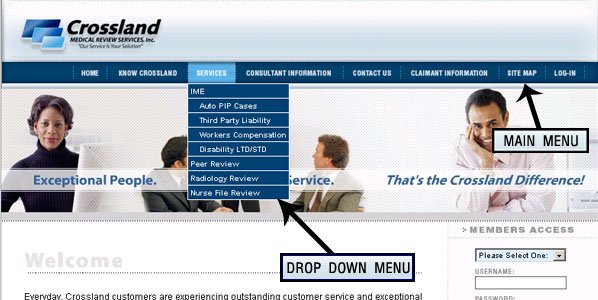
Navigation between the sub-pages is achieved by clicking on the hyperlinks on the pages or by clicking the different tabs.
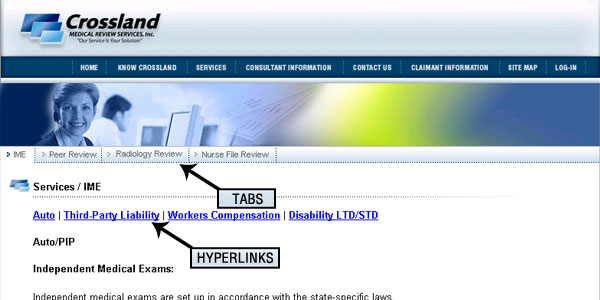
Browser Support
For the best experience while visiting CrosslandMed.com, we recommend the following:
· Screen Resolution: 800w x 600h (Contact your technical support person to assure this.)
· Internet Explorer Version: 4.0+
· Netscape Navigator Version: 6.2+
· Popup blocking software may interfere with the site's Job Search functionality. If you experience a problem activating the Job Search window, try deactivating popup suppression.
Secure Area
What is the secure area?
In the secure area, users can refer cases, complete our performance survey and utilize all of Crossland´s online resources.
How do I get access to the secure area?
Click on the "Sign Up" button and complete the information form. You will get an ID and initial password for access, as well access to IME and Peer Review referral forms.
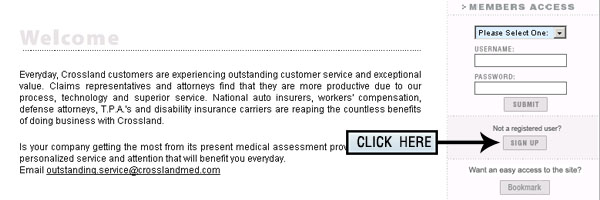
What if I have forgotten my password for the Secure Area or I need to change my
password information?
Contact us at 1-800-842-0034 or e-mail us at info@crosslandmed.com and a representative
will assist you.
How do I refer cases to Crossland?
Cases are referred.
|